Login Instructions for NEW Gameofficials.net Users!
If you are familiar with GameOfficials.net and already have a login with another assignor or group; STOP HERE! Please refer to the GameOfficials.net Existing User Instructions attached as LoginInstructionsExistingUser.doc file for step-by-step instructions to join the ROCKY MOUNTAIN SOCCER ACADEMY.
New Users: (You do not have a profile anywhere in GameOfficials.net)
Please follow these instructions to request a username and password for GameOfficials.net.
Before you begin, please read the following browser requirements:
You must be running a recent version of a Javascript-compliant browser to use GameOfficials.net. The following list of browsers (or later versions) should all be compatible. Earlier versions of these browsers may work but are not guaranteed or supported. However, you must ensure that Javascript is enabled in all browsers to properly log in and to function once logged in. Your operating system must be Windows or Mac (Safari Browser Only).
While the overall layout of GameOfficials.net is targeted towards IE browsers, the following browsers should function without any technical problems:
· Microsoft IE 5.01
· Netscape 7.0
· Firefox 1.0
· Mozilla 1.7 Suite
· Opera 7.54
· Safari 1.2 (Mac users)
To request initial username and password, do the following:
1. Go to http://www.GameOfficials.net
2. Click on the “New Official ?” link (left hand side of the screen in green).
3. Enter the following under the “Group Number and Access Code” box:
a. Group Number = 1220
b. Access Code = rmsa2012
4. Click “Continue”
5. Enter the following information:
a. Name, First & Last
b. Email address
c. Username
d. Password
6. Click on “SAVE (Create New Account)”
7. You will receive a message “Welcome to Game Officials.net!”, click on OK
8. Input your Username and Password and click “Log In”
9. After you login for the first time check the box “I Agree With These Terms” and click “Continue”.
10. From the “Officials Maintenance” screen, enter the following information:
a. Date of Birth
b. Address, City, State, and Zip Code
c. Phone Numbers
d. Additional email addresses
e. Other Information
11. Click on “SAVE (Modify Official)”
After you Log In:
1. Update your personal information by clicking on the “My Info” link
a. Enter all information if you did not do so when you first logged in
2. Add Conflicts and Preferences by clicking on the “My Preferences” link
3. Update your availability by clicking on the “My Availability” link
a. ROCKY MOUNTAIN SOCCER ACADEMY- GameOfficials.net is setup such that if there is NO Calendar entry then we assume YOU ARE UNAVAILABLE!
b. Use the calendar to select dates you ARE available
c. Either block full days or times
For support issues/questions, please contact:
ROCKY MOUNTAIN SOCCER ACADEMY Jeff Johnson jjohnson@rmsasoccer.org